Hotkeys/Scripts
Default Commands in Maya:
| Toggle Playback (MEL) |
|---|
togglePlayback; |
| Exists in the Hotkey Editor as well. |
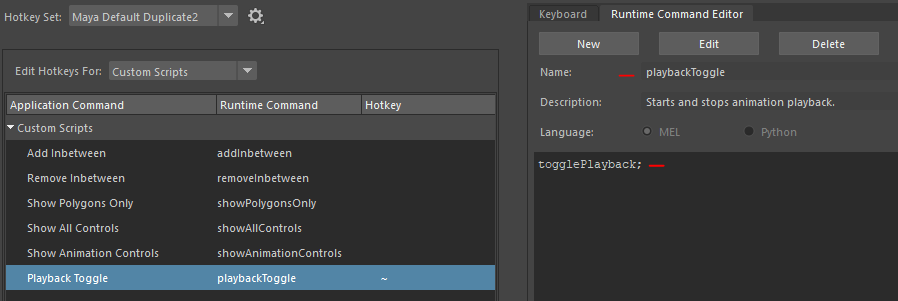
Start Timeline Scrub (MEL) |
|---|
storeLastAction(Â "restoreLastContext "Â + `currentCtx` );setToolTo TimeDragger |
| Exists in the Hotkey Editor as well. After setting the Hotkey you want for it, click the dropdown arrow next to the X and make sure “On Press” is selected |
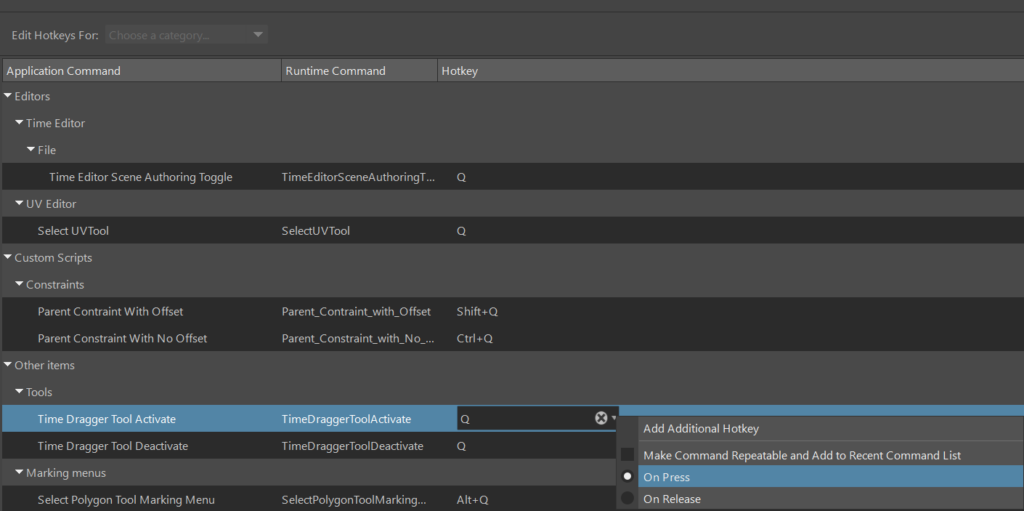
| End Timeline Scrub |
|---|
invokeLastAction |
| Exists in the Hotkey Editor as well. After setting the Hotkey you want for it, click the dropdown arrow next to the X and make sure “On Release” is selected |
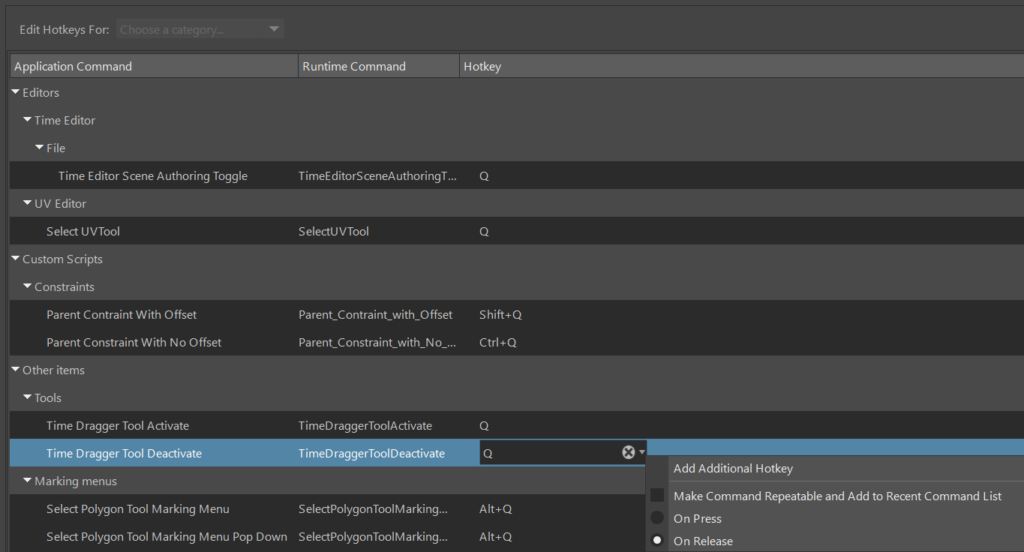
| Go To First Frame of Timeline (MEL) |
|---|
currentTime -e `playbackOptions -query -min` |
| Exists in the Hotkey Editor as well. |
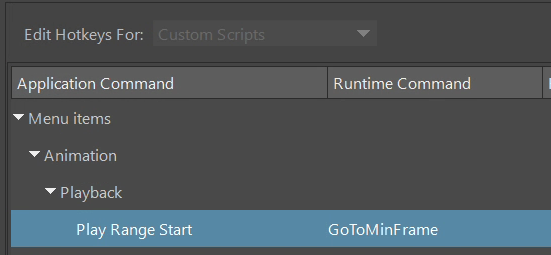
| Go To Last Frame of Timeline (MEL) |
|---|
currentTime -e `playbackOptions -query -max` |
| Exists in the Hotkey Editor as well. |
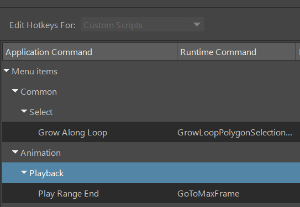
| Open Graph Editor (MEL) |
|---|
GraphEditor; |
| Exists in the Hotkey Editor as well. |
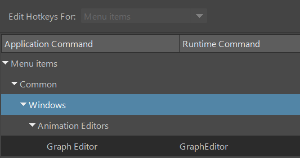
| Open Outliner (MEL) |
|---|
|
| Exists in the Hotkey Editor as well. |
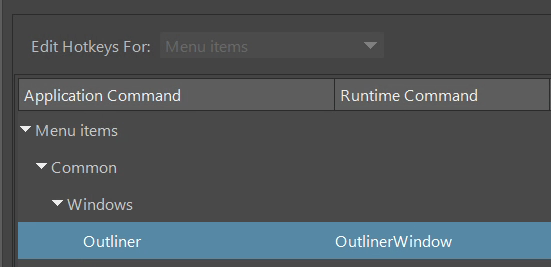
| Open Hypergraph Hierarchy (MEL) |
|---|
HypergraphHierarchyWindow; |
| Exists in the Hotkey Editor as well. |
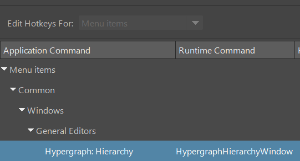
Custom Scripts:
Display:
| Toggle Hide Nurbs Curves (MEL) |
|---|
string $panel = `getPanel -wf`; |
| Toggle XRay For Mesh (MEL) |
|---|
$currentPanel = `getPanel -withFocus`; |
| Toggle XRay for Joints/Control Rig (MEL) |
|---|
$currentPanel = `getPanel -withFocus`; |
| Toggle Title Bar (MEL) |
|---|
$state = !`window -titleBar true $gMainWindow -q`; |
| Toggle UI Clutter (MEL) |
|---|
ToggleStatusLine; |
Layers:
| Zero Key Active Layer (MEL) |
|---|
{ |
| Merge All Layers (MEL) |
|---|
{ |
| Create Additive Layer From Selected (MEL) |
|---|
{string $layername = `animLayer Additive`; |
| Create Override Layer From Selected (MEL) |
|---|
{ |
| Add Selected to Layer (MEL) |
|---|
{ |
| Select Objects in Layer (MEL) |
|---|
{ |
| Bake Selected Onto An Override Layer (MEL) |
|---|
{ |
Timeline Controls:
| Copy Next Key (MEL) |
|---|
{ |
| Copy Previous Key (MEL) |
|---|
{ |
| Copy Key From Timeline (MEL) |
|---|
timeSliderCopyKey; |
| Paste Key From Timeline (MEL) |
|---|
timeSliderPasteKey false; |
| Delete Key From Timeline (MEL) |
|---|
timeSliderClearKey; |
| Add Inbetween (MEL) |
|---|
timeSliderEditKeys addInbetween; |
| Remove Inbetween (MEL) |
|---|
timeSliderEditKeys removeInbetween; |
| Bake Keys (MEL) |
|---|
ogs -pause; |
| Frame Your Selected Red Frame Range on the Timeline (MEL) |
|---|
$start = `playbackOptions -q -minTime`; |
| Reset Frame Range (MEL) |
|---|
playbackOptions -minTime $start; |
Selection:
| Cycle Rotation Order (MEL) |
|---|
{ |
| Cycle Translation Order (MEL) |
|---|
{ |
| Reset Rotations On Selected (MEL) |
|---|
string $array[] = `ls -sl`; |
| Reset Translation on Selected (MEL) |
|---|
string $array[] = `ls -sl`; |
| Snap Selected to Another Object (MEL) |
|---|
string $sel[] = `ls -sl`; |
| Run Euler Filter (MEL) |
|---|
{ |
Constraints:
| Parent Consraint With Offset (MEL) |
|---|
doCreateParentConstraintArgList 1 { "1","0","0","0","0","0","0","1","","1" }; |
| Parent Consraint With No Offset (MEL) |
|---|
doCreateParentConstraintArgList 1 { "0","0","0","0","0","0","0","1","","1" }; |
| Point Consraint With Offset (MEL) |
|---|
doCreatePointConstraintArgList 1 { "1","0","0","0","0","0","0","1","","1" }; |
| Orient Consraint With Offset (MEL) |
|---|
doCreateOrientConstraintArgList 1 { "1","0","0","0","0","0","0","1","","1" }; |
| Point and Orient Consraint With No Offset (MEL) |
|---|
doCreatePointConstraintArgList 1 { "0","0","0","0","0","0","0","1","","1" }; |
Cameras:
| Create Orthographic Cameras (MEL) |
|---|
{ |
| Toggle Switch Between Front and Back Cameras (MEL) |
|---|
string $currentPanel = `getPanel -withFocus`; |
| Toggle Switch Between Left and Right Cameras (MEL) |
|---|
string $currentPanel = `getPanel -withFocus`; |
| Toggle Switch Between Top and Bottom Cameras (MEL) |
|---|
string $currentPanel = `getPanel -withFocus`; |
| Switch To Perspective (MEL) |
|---|
dR_DoCmd("viewPersp") |
Graph Editor:
| Did you know that you can have Hotkeys in just the Graph Editor? In the Hot Key Editor, switch the dropdown menu for”Edit Hotkeys For:” to “Editors” and then next dropdown menu to “Graph Editor.” This is really great for quckly changing tangent types, making sure Copy/Paste is set, or even creating a new Delete Key so that you don’t have to reach across the keyboard. |
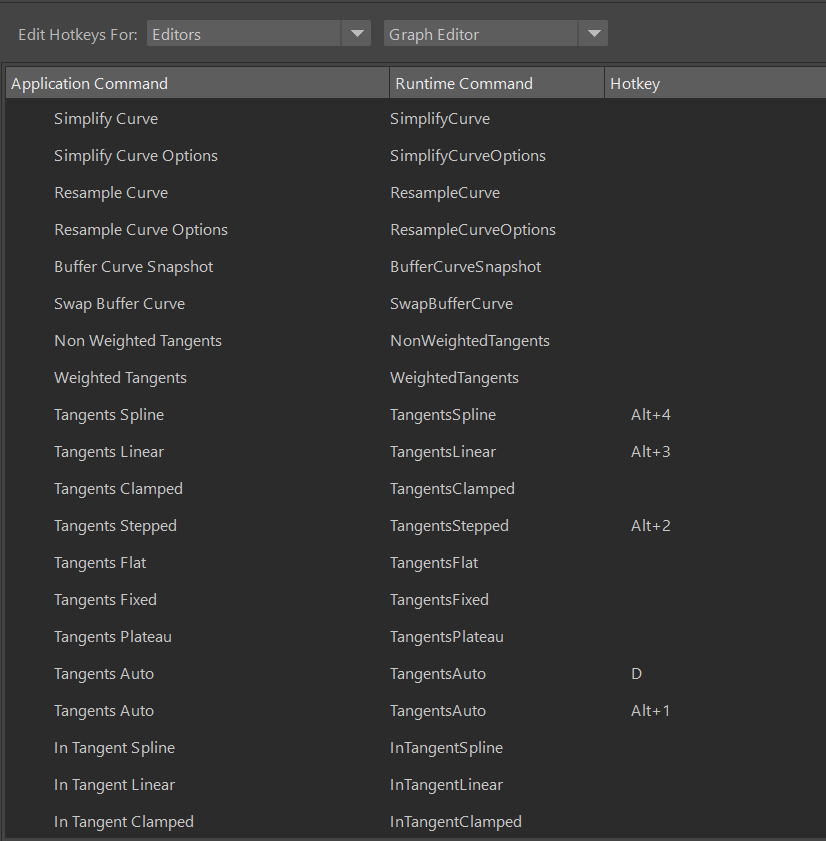
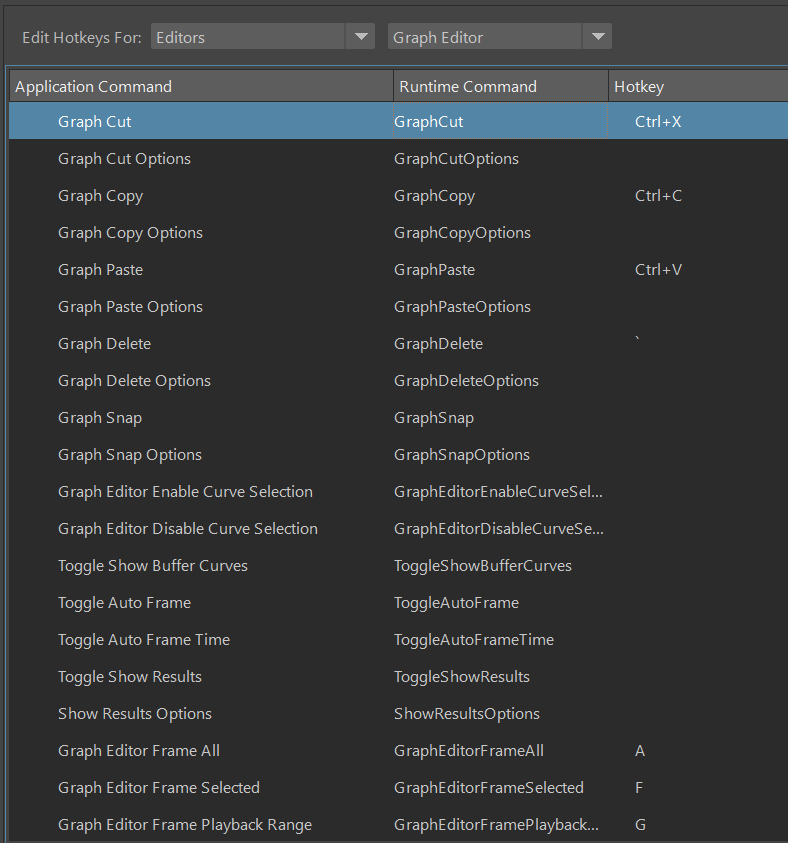



Recent Comments